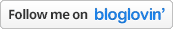**Please follow me on Pinterest :)
http://pinterest.com/kraftiekatie/
Hi again!
If you have seen my earlier post,
How to Chevron, you know how much I love Chevron!
This craft is just another little poster for my dorm room, similar in size to the one in
Dorm Décor. I am still making a bunch of cute things to decorate these bare walls!
So here it is:
Like it? Love it? I do!
So follow my tutorial
here to learn how to make the chevron pattern. I drew it on a white and navy blue sheet of card stock, then cut out the blue stripes and glued them into place on the white. If you don't draw the chevron on the white sheet you should be ok but for more precision go ahead and take the extra 5 minutes.
So after I had the chevron I was thrilled! But then I came up with the idea to add a pretty K to the mix. So off I went to Pinterest in search of free font downloads! And what do you know... Pinterest never fails!
I found exactly what I was looking for at this website:
http://www.fontspace.com/måns-grebäck/respective
I am on a Mac so these instructions may not work for everyone, sorry :( But if you don't know how to install a font (on a Mac) you just download it, double click on the download to open font book, hit the install font button on the version of the font you like (bottom right corner), then drag the font to 'computer' on the collection list (right next to the list of fonts you downloaded). Then when you open Word or Pages you should be able to select your font as you would any other!
I created my letter in PowerPoint, here's how:
1.Open PowerPoint and type your initial in your desired font style
2.Change the page orientation to Portrait
3.Increase the font size to around 250, depending on your letter you may have to go up or down, just make it fit on the page with a little room around the edges.
4.Make the letter bold
5.Select your color, I chose "Banana"
6.Using the text effects, select 'glow' to define your letter, I didn't want too much glow but some is good. I made mine navy
7.Print it! Then carefully cut around the edges and glue to the center of your page :)
Really simple with really great results! Good luck and show me how yours turns out! :)
Please follow me on Pinterest